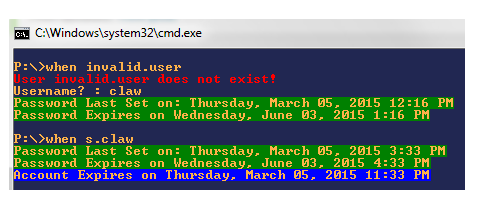What? You need to administer vCenter 6.5 in 2021, but the HTML5 UI only has partial functionality, and for some reason you can’t upgrade? Ignoring the fact you’ve been warned for almost two years about the retirement of flash… Here’s the “Fix” to run flash apps after end of life in 2021.
It’s Monday morning, the caffeine from your morning coffee still hasn’t hit you yet, and like clockwork %USERNAME% calls with password issues…typical.
So if you don’t know about it or are looking for something, PRTG is a great and powerful network monitoring tool. I’d recommend checking it out. There’s a free trial and you can start getting details of your network in just a few short minutes thanks to their super easy setup and configuration. Now I’m not going…
Continue reading Monitor Exchange Transport Queue with PRTG I had a need to monitor a file/directory for changes, or more specifically entries into an error log by an application. I wanted a trigger on file change using a PowerShell or some other script, since the application didn’t have alerting capabilities built in. I wanted a script to check read the log file and…
Continue reading Monitor File or Directory Changes with PowerShell and Email Changes I wanted some transparency into the transport queue on Exchange 2010 mail servers to check or identify potential email failures or delays. Most of the time these are emails that were sent to “no-reply” addresses or typos in the recipient’s email address.
I spent part of the day yesterday looking for a good way to dump members/users of a Distribution group. No big deal except this situation has many levels of nested groups. There’s a Quest (Dell) PowerShell snapin that will do this, but why install anything else on a production server that doesn’t need to be there?…
Continue reading Get Recursive Group Membership of Distribution Group (PowerShell) I’ve been setting up a new XenServer with a Mirrored 250GB volume, and a RAID 5 volume with three 2TB disks. The mirror is holding the virtual servers, and the Raid5 is to be used for snapshots and the file storage. I’ve looked for a few days now trying to find a solution to exceed…
Continue reading Create VDI Larger than 2TB XenApp 5.6 SP2 (5.6.102) It’s all pretty easy… Just edit your userChrome.css file found under %appdata%\Roaming\Mozilla\Firefox\Profiles\<your profile>\chrome to include the below. Of Course I have the All-in-One Side bar (which is awesome), and a few other add-ons which I will list later, but here you go, or download it HERE:
Finally! Just sign into your Google Account, access the Account Management page, and then look for Multiple sign-in under Personal Settings. Click Change, then follow the prompts. Sign Into Multiple Google Accounts Simultaneously
My Frequently Used Screen Savers: Scrolling Marquee PowerDimmer Free Fire Screensaver flurry