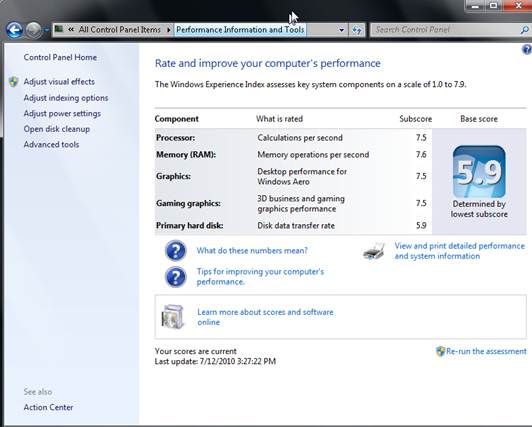So how do you get a batch file to run as an elevated user? For example, I have a batch file that will copy the contents of an XP user’s profile to a Windows 7 user’s profile. The only catch is that the Windows 7 user profile structure is different, and the batch file must…
Continue reading Run Windows Applications In Elevated Mode (UAC Prompt) sudo for Windows 7 Yes, I run Ubuntu, and I love it. But the problem is that I need Windows, and a Virtual OS isn’t good enough. Therefore I don’t get the time to use Ubuntu as much as i’d like too. As Ubuntu keeps updating, so do the the features and usability. I always use “sudo apt-get” to…
Continue reading Keep track of your apt-get’s with tapt Modify your ShellStyle.dll file found under:
| C:\Windows\Resources\Themes\Aero\Shell\NormalColor |
to Auto-Hide or disable completely this FolderBand (which I call the Organize bar).
User Account Control (UAC) has finally been “fixed” in Windows 7 eliminating the endless prompts to allow something to happen, like simply copying, pasting or deleting files. Since Microsoft had “tweaked” the UAC settings you only get the prompt when making major system changes like Running Programs as Administrators