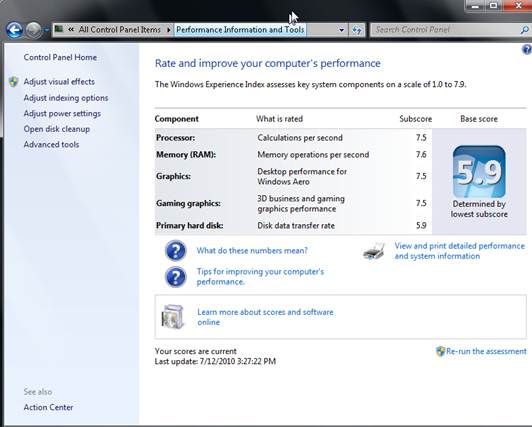I’ve been setting up a new XenServer with a Mirrored 250GB volume, and a RAID 5 volume with three 2TB disks. The mirror is holding the virtual servers, and the Raid5 is to be used for snapshots and the file storage. I’ve looked for a few days now trying to find a solution to exceed…
Continue reading Create VDI Larger than 2TB XenApp 5.6 SP2 (5.6.102) It’s all pretty easy… Just edit your userChrome.css file found under %appdata%\Roaming\Mozilla\Firefox\Profiles\<your profile>\chrome to include the below. Of Course I have the All-in-One Side bar (which is awesome), and a few other add-ons which I will list later, but here you go, or download it HERE:
So how do you get a batch file to run as an elevated user? For example, I have a batch file that will copy the contents of an XP user’s profile to a Windows 7 user’s profile. The only catch is that the Windows 7 user profile structure is different, and the batch file must…
Continue reading Run Windows Applications In Elevated Mode (UAC Prompt) sudo for Windows 7 Followed directions from: http://www pretentiousname com/adobe_pdf_x64_fix/index.html (LINK REMOVED) This fixes the PDF Preview Viewer integration with Outlook. This prevents you from having to open the PDF and you can now view it like other office documents. Bug with x64 bit versions of Windows and Adobe. Download it here: adobe_pdf_x64_fix
| [HKEY_LOCAL_MACHINE\SOFTWARE\Wow6432Node\Classes\CLSID\{DC6EFB56-9CFA-464D-8880-44885D7DC193}] "AppID"="{534A1E02-D58F-44f0-B58B-36CBED287C7C} |
Modify your ShellStyle.dll file found under:
| C:\Windows\Resources\Themes\Aero\Shell\NormalColor |
to Auto-Hide or disable completely this FolderBand (which I call the Organize bar).
User Account Control (UAC) has finally been “fixed” in Windows 7 eliminating the endless prompts to allow something to happen, like simply copying, pasting or deleting files. Since Microsoft had “tweaked” the UAC settings you only get the prompt when making major system changes like Running Programs as Administrators
Open REGEDIT and navigate to:
Change the MouseHoverTime REG_SZ value to 0 or anything less than 400 to speed it up. You’ll need to reboot for the new settings to take effect.